Easily receive research and market updates from Saxo in your Outlook via an RSS feed. Below you can read how you install this in 3 simple steps.
- Visit RSS | Saxo Group (home.saxo)
- Choose your preferred feed and click on your right mouse button. Choose “copy link”
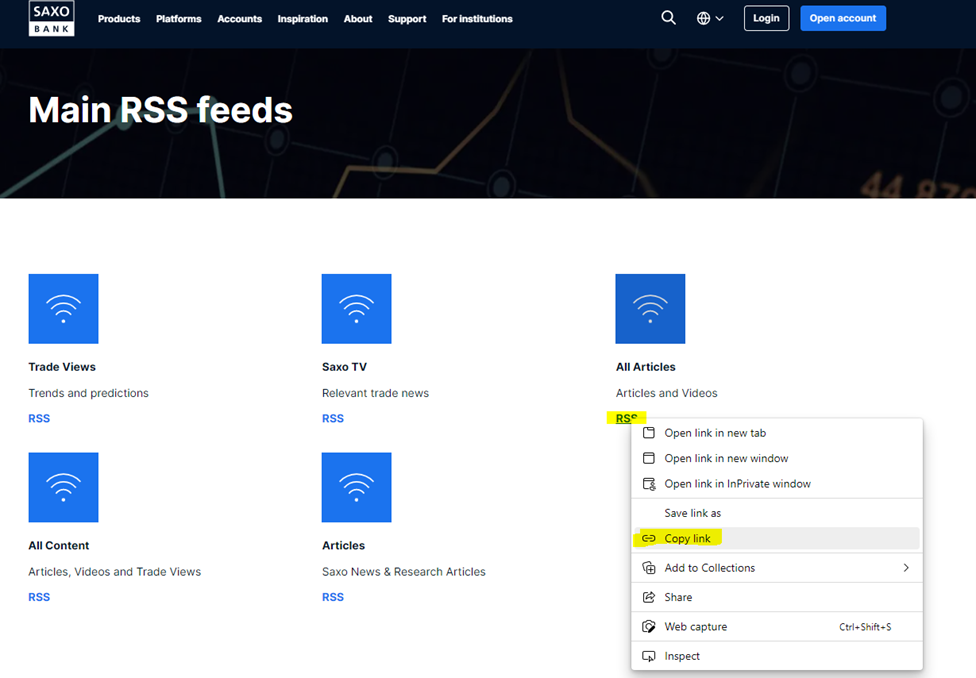
- Go to Outlook and search the default folder 'RSS Subscriptions' within your folders > click on your right mouse button and choose “Add a New RSS Feed” > paste the copied link and click "ok"
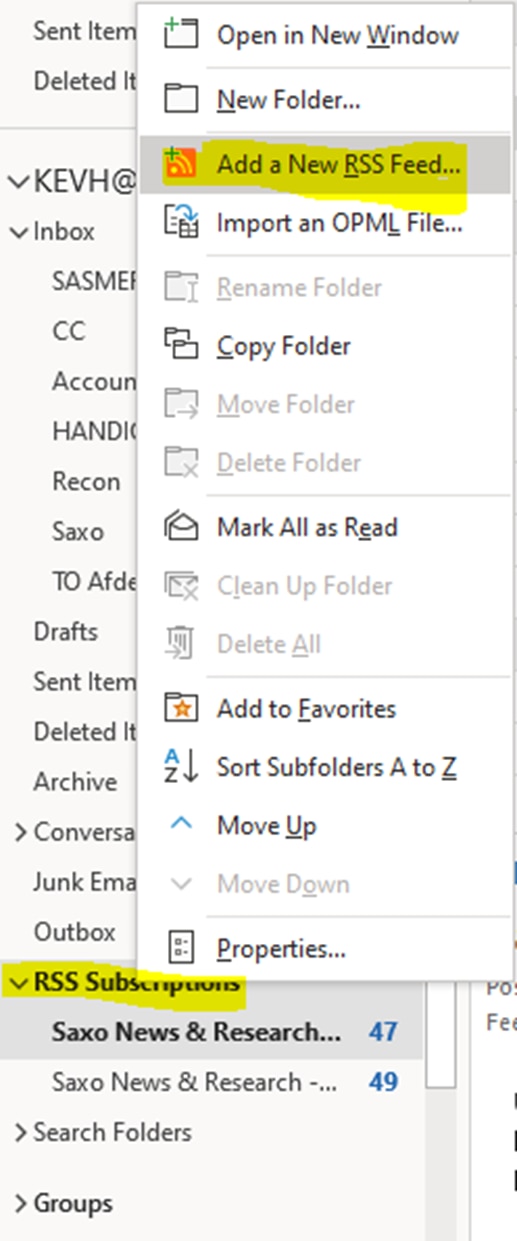
After that, you will receive the requested content in your mailbox. If you want to unsubscribe again, go to the feed in Outlook, click on your right mouse button and choose "delete folder".